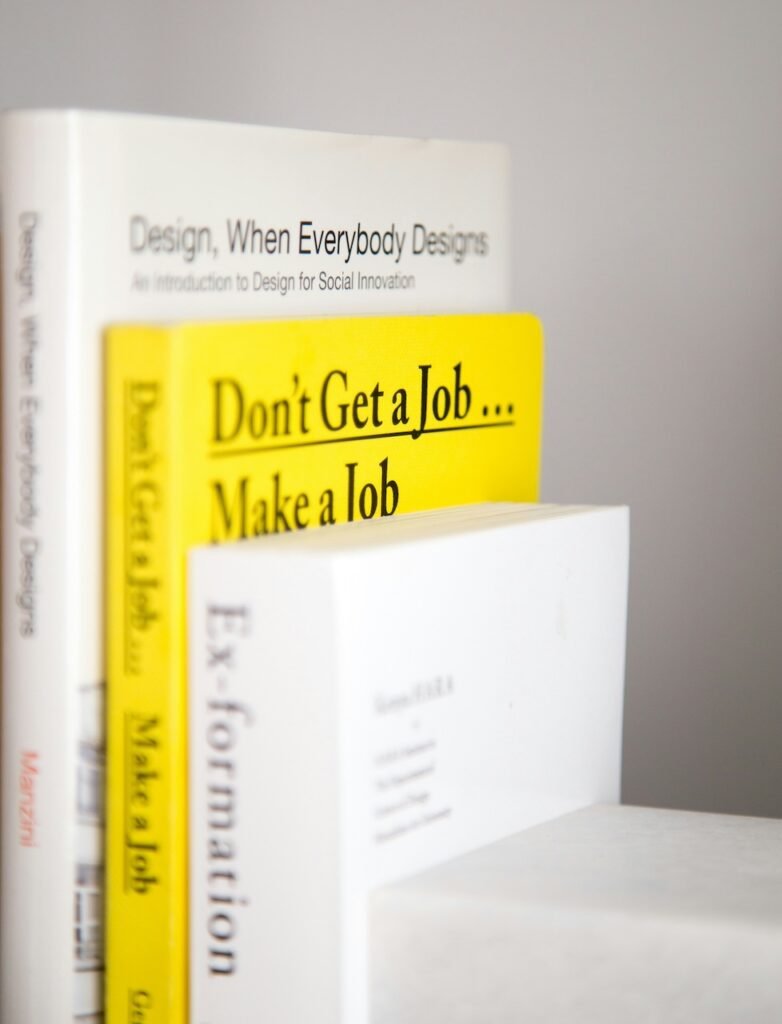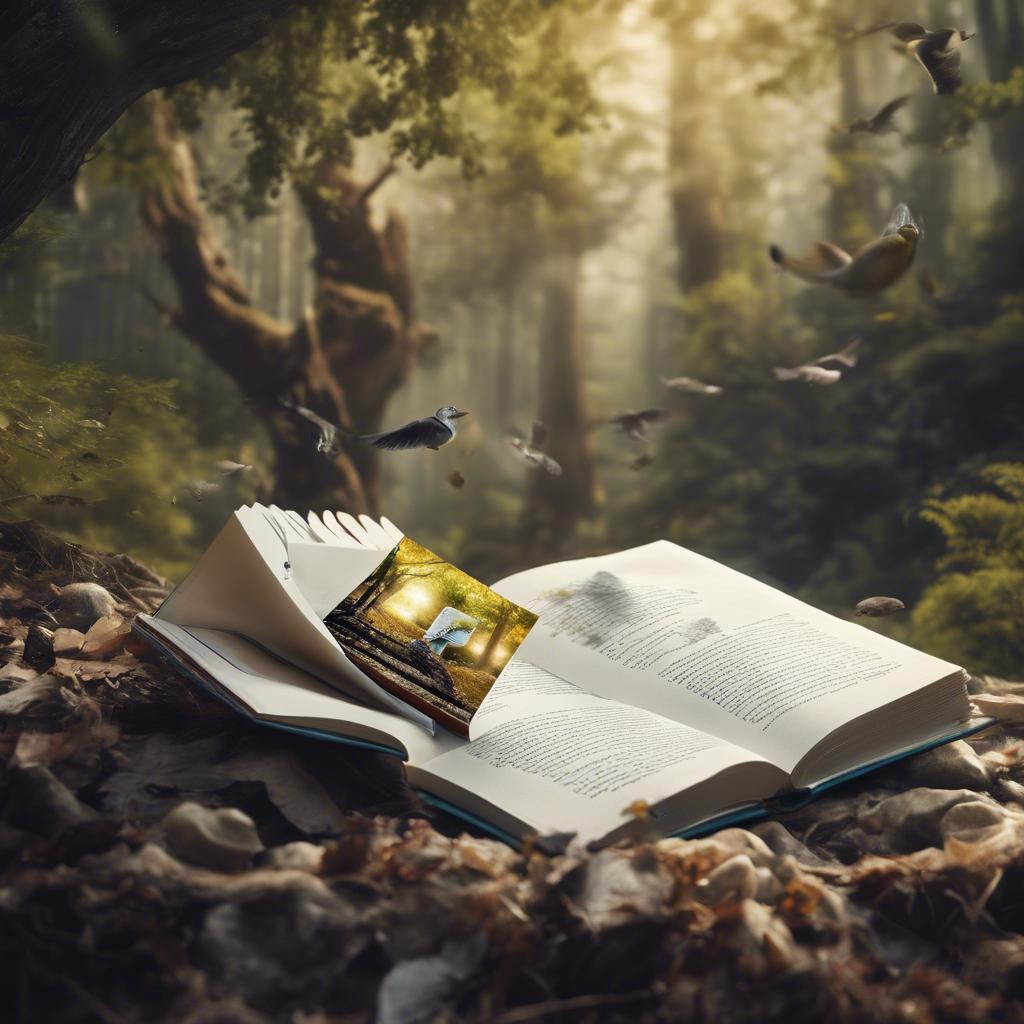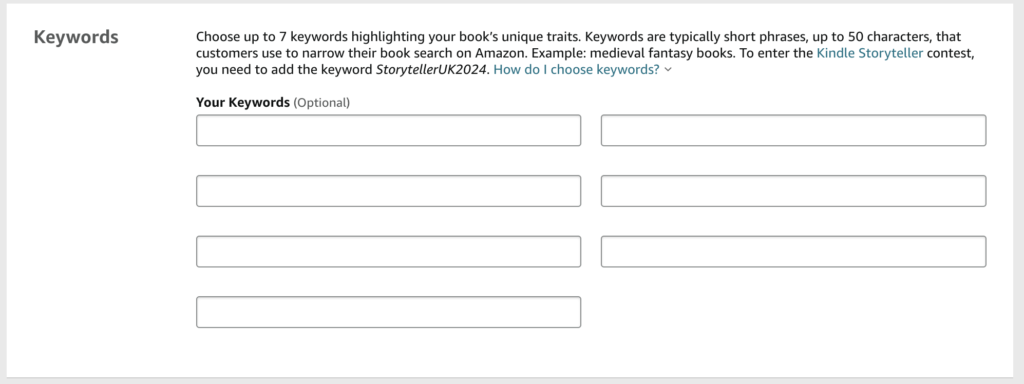Introduction
In the rapidly evolving landscape of publishing, self-publishing has emerged as a powerful and accessible option for authors worldwide. Gone are the days when aspiring writers had to rely solely on traditional publishing houses to bring their work to the public. Today, platforms like Amazon Kindle Direct Publishing (KDP) have revolutionized the industry, providing authors with the tools and opportunities to publish their books independently.
Amazon KDP offers a straightforward and user-friendly platform that empowers authors to transform their manuscripts into professional-quality eBooks and print books. With its vast global reach, powerful marketing tools, and comprehensive support, KDP has become a cornerstone for self-publishers looking to make their mark in the literary world.
Leveraging Amazon KDP can be a game-changer for your self-publishing journey. It not only democratizes the publishing process but also enables you to maintain control over your creative work and earn higher royalties. Whether you’re a first-time author or a seasoned writer exploring new avenues, understanding how to effectively use Amazon KDP is crucial for maximizing your success.
In this comprehensive guide, we will walk you through every step of the self-publishing process on Amazon KDP. From setting up your account and preparing your manuscript to marketing your book and maximizing your sales, we’ll provide you with the insights and strategies needed to navigate the world of self-publishing with confidence.
Embark on this journey with us and discover how to leverage Amazon KDP to bring your literary dreams to life. Let’s dive in and unlock the full potential of your self-publishing adventure.

Photo by Christian Wiediger on Unsplash
Understanding Amazon KDP
What is Amazon KDP?
Amazon Kindle Direct Publishing (KDP) is a self-publishing platform that enables authors to publish their books and make them available to millions of readers worldwide. Launched by Amazon, KDP offers a straightforward, user-friendly interface that simplifies the process of turning your manuscript into a professional-quality eBook or print book. It democratizes the publishing industry, allowing authors to bypass traditional publishing routes and maintain control over their creative work.
Benefits of Using KDP
Amazon KDP provides numerous benefits for self-published authors:
- Global Reach: Your book can be available to millions of readers across the globe through Amazon’s extensive marketplace.
- Control: You retain full control over your work, including pricing, distribution, and rights.
- Royalties: KDP offers competitive royalty rates, with options to earn up to 70% on eBook sales.
- Print on Demand: There’s no need to invest in large print runs. KDP prints your book only when a customer orders it.
- Marketing Tools: Amazon provides various promotional tools to help you reach more readers, including Kindle Countdown Deals and Free Book Promotions.
- No Upfront Costs: Publishing on KDP is free. You don’t pay any upfront fees, which makes it accessible to all authors.
Key Features of Amazon KDP
Amazon KDP offers several key features that make it an attractive option for self-publishers:
- Kindle eBooks: Publish your manuscript as a Kindle eBook, which can be read on Kindle devices or through the Kindle app on smartphones, tablets, and computers.
- Print Books: Create paperback versions of your book with Amazon’s print-on-demand service, ensuring high-quality physical copies are available without the need for inventory.
- KDP Select: Enroll in KDP Select to gain access to additional promotional tools and programs like Kindle Unlimited and the Kindle Owners’ Lending Library.
- Royalty Options: Choose between 35% and 70% royalty plans, depending on your book’s pricing and distribution options.
- Easy Updates: Make changes to your book’s content, cover, or metadata at any time, ensuring your work stays current and relevant.
Setting Up Your KDP Account
Getting started with Amazon KDP begins with setting up your account:
- Sign Up: Visit the Amazon KDP website and sign up using your existing Amazon account or create a new one specifically for publishing.
- Account Information: Complete your account information, including your tax information, payment details, and author profile.
- Dashboard Overview: Familiarize yourself with the KDP dashboard, where you’ll manage all aspects of your publishing journey, from uploading manuscripts to tracking sales and royalties.
Preparing Your Manuscript
Before you can publish your book, you need to prepare your manuscript for KDP. This involves formatting your book correctly and ensuring it meets Amazon’s guidelines:
- Formatting: Properly format your manuscript for both eBook and print versions. This includes setting margins, spacing, and font styles to ensure a professional appearance.
- Cover Design: Design a compelling cover that grabs readers’ attention. Amazon offers a Cover Creator tool, or you can upload your own professionally designed cover.
- Book Description: Write a captivating book description that highlights the main themes and entices potential readers to purchase your book.
Understanding Amazon KDP is the first step toward a successful self-publishing journey. By taking advantage of the platform’s features and benefits, you can bring your literary work to a global audience, retain control over your creative process, and earn competitive royalties. In the following chapters, we will delve deeper into each stage of the publishing process, providing you with the tools and knowledge to make the most of Amazon KDP.

Photo by Perfecto Capucine on Unsplash
Getting Started with Amazon KDP
Setting Up Your KDP Account
The first step to publishing your book with Amazon Kindle Direct Publishing (KDP) is setting up your account. This process is straightforward and will grant you access to all the tools and features needed to publish and manage your books.
Step-by-Step Guide to Setting Up Your Account
- Visit the KDP Website: Go to the Amazon KDP website and click on “Sign Up.” If you already have an Amazon account, you can use those credentials to log in. Otherwise, create a new Amazon account.
- Complete Account Information: After signing in, you’ll need to complete your account information. This includes:
- Author/Publisher Information: Provide your name, address, and contact details.
- Tax Information: Enter your tax information to ensure you receive payments and comply with tax regulations.
- Payment Details: Set up your bank account information to receive royalties. Amazon pays royalties via direct deposit, so make sure your banking details are accurate.
- Set Up Your Author Profile: This is where you can create an Author Central account to manage your author page on Amazon. Your author page can include a biography, photos, links to your social media profiles, and a list of your published books.
Understanding the KDP Dashboard
The KDP dashboard is your control center for managing your books. Here’s an overview of its key components:
- Bookshelf: This is where you’ll add and manage your books. You can see the status of your books (draft, live, etc.) and make updates as needed.
- Reports: Track your sales and royalties in this section. You can view detailed reports on your earnings, including the number of books sold, royalties earned, and payment history.
- Community: Access forums and resources to connect with other authors and get answers to your questions.
- Marketing: Explore promotional tools and programs to help you market your book, such as Kindle Countdown Deals and Free Book Promotions.
- KDP Select: Enroll your eBook in KDP Select to gain access to additional marketing tools and reach more readers through Kindle Unlimited and the Kindle Owners’ Lending Library.
Preparing Your Manuscript
Before you publish, your manuscript needs to be formatted correctly to ensure a smooth reading experience on Kindle devices and in print.
Formatting Your eBook
- Text Formatting: Use consistent formatting throughout your manuscript. Recommended formats include:
- Font: Use standard fonts like Times New Roman or Arial.
- Size: Typically, 11-12 points for the main text.
- Spacing: Double-space your text.
- Paragraphs: Use standard paragraph indents or block paragraphs.
- Front Matter: Include essential front matter such as the title page, copyright page, and table of contents (if applicable).
- Image Formatting: If your book includes images, ensure they are high resolution (300 DPI) and appropriately sized. Use JPEG or PNG formats for best results.
- File Format: Save your manuscript as a Word document (.doc or .docx) or HTML file. Amazon KDP supports these formats and will convert them to Kindle format.
Formatting Your Print Book
- Trim Size: Choose a standard trim size for your print book (e.g., 6” x 9”). KDP offers various options.
- Margins and Bleed: Set appropriate margins for your book’s size. If your book includes images or illustrations that extend to the edge of the page, use the bleed setting.
- Page Numbers and Headers/Footers: Include page numbers and headers/footers where appropriate. Ensure they are correctly formatted and consistently placed.
- PDF File: Save your formatted manuscript as a PDF file for print. This preserves your formatting and ensures the printed book looks professional.
Creating an Eye-Catching Cover
Your book cover is the first thing potential readers see, so it needs to be professional and eye-catching.
Design Tips
- Professional Design: Consider hiring a professional designer if you’re not confident in your design skills. A well-designed cover can significantly impact sales.
- Relevance: Ensure your cover reflects the genre and content of your book. It should give readers an idea of what to expect.
- High-Quality Images: Use high-resolution images to avoid pixelation. Ensure any text on the cover is clear and readable, even in thumbnail size.
- KDP Cover Creator: If you’re designing your cover yourself, use Amazon’s Cover Creator tool. It offers templates and customization options to help you create a professional-looking cover.
Writing a Compelling Book Description
Your book description is a crucial sales tool. It needs to be engaging and persuasive to entice readers to buy your book.
Tips for Writing a Great Description
- Hook the Reader: Start with a compelling hook that grabs the reader’s attention. This could be a provocative question, an intriguing statement, or a brief overview of the book’s main conflict.
- Highlight Key Themes: Summarize the main themes or plot points without giving away too much. Focus on what makes your book unique and interesting.
- Use Keywords: Incorporate relevant keywords to improve your book’s searchability on Amazon. Think about what potential readers might search for.
- Call to Action: End with a call to action that encourages readers to purchase your book. For example, “Discover the adventure today!” or “Get your copy now and start reading!”
Getting started with Amazon KDP involves setting up your account, familiarizing yourself with the KDP dashboard, and preparing your manuscript and cover for publication. By following these steps, you’ll be well on your way to publishing your book and reaching readers around the world. In the next chapter, we will explore the process of uploading your manuscript to KDP and choosing the right categories and keywords to maximize your book’s visibility.

Photo by Kinga Howard on Unsplash
Preparing Your Manuscript
Preparing your manuscript for Amazon Kindle Direct Publishing (KDP) is a crucial step in your self-publishing journey. Proper formatting ensures that your book looks professional and provides a smooth reading experience for your audience. In this chapter, we will cover the essential steps for formatting both eBooks and print books, creating an eye-catching cover, and writing a compelling book description.
Formatting Your eBook
Formatting an eBook requires attention to detail to ensure it displays correctly on various devices. Here are the steps to format your eBook manuscript:
Text Formatting
- Consistent Formatting: Use consistent font styles and sizes throughout your manuscript. Recommended fonts include Times New Roman, Arial, or Georgia, typically set to 11-12 points for the main text.
- Spacing: Use single or 1.5-line spacing. Avoid double-spacing, as it can make the text look too spread out on smaller screens.
- Paragraphs: Use standard paragraph indents or block paragraphs with a space between them. Avoid using the tab key for indents; instead, set paragraph indents using your word processor’s formatting options.
- Headings and Subheadings: Use heading styles (Heading 1, Heading 2, etc.) to structure your manuscript. This helps create a navigable table of contents.
Front Matter
Include the following essential elements in the front matter of your eBook:
- Title Page: Include the title of your book, your name, and any subtitle or series information.
- Copyright Page: Add a copyright notice, your publishing name, and the year of publication. You can also include a disclaimer if necessary.
- Table of Contents: Use your word processor’s built-in feature to generate a clickable table of contents. This enhances the reader’s experience by allowing easy navigation.
Images and Illustrations
If your book includes images or illustrations, ensure they are properly formatted:
- Resolution: Use high-resolution images (at least 300 DPI) to ensure they look clear on all devices.
- File Format: Save images in JPEG or PNG format.
- Placement: Insert images where they are referenced in the text, and ensure they are centered and sized appropriately.
Saving Your Manuscript
Save your manuscript in a format compatible with KDP, such as a Word document (.doc or .docx) or an HTML file. These formats are easy for KDP to convert into Kindle format.
Formatting Your Print Book
Formatting a print book requires additional considerations to ensure it looks professional in physical form.
Trim Size and Margins
- Trim Size: Choose a standard trim size for your book. Common sizes include 6” x 9” for fiction and non-fiction, or 8.5” x 8.5” for children’s books.
- Margins: Set appropriate margins based on your trim size. KDP provides guidelines for minimum and recommended margins to ensure your text doesn’t get cut off during printing.
Page Numbers and Headers/Footers
- Page Numbers: Add page numbers to your manuscript. Typically, page numbers start on the first page of the main content, not the title or copyright pages.
- Headers/Footers: Include headers or footers with your book title, author name, or chapter titles for a professional touch.
Bleed and Non-Bleed
- Bleed: If your book includes images or elements that extend to the edge of the page, set up a bleed to ensure they print correctly.
- Non-Bleed: If your book does not include bleed elements, ensure all content stays within the designated margin areas.
Saving Your Manuscript
Save your print book manuscript as a PDF file. This format preserves your formatting and ensures the printed book matches your design.
Creating an Eye-Catching Cover
A compelling cover is vital for attracting potential readers. Here’s how to create a professional cover for your book:
Design Principles
- Professional Quality: Consider hiring a professional designer if you’re not confident in your design skills. A high-quality cover can significantly impact sales.
- Genre Appropriateness: Ensure your cover reflects the genre and content of your book. It should give readers an idea of what to expect.
- Readable Text: Use clear, readable fonts for your title, subtitle, and author name. Ensure the text is legible even in thumbnail size.
Using KDP Cover Creator
If you choose to design your cover yourself, KDP’s Cover Creator tool can be a valuable resource. It offers templates and customization options to help you create a professional-looking cover.
Uploading Your Cover
When you upload your cover to KDP, ensure it meets the required specifications:
- eBook Cover: Upload as a JPEG or TIFF file with a recommended size of 2,560 x 1,600 pixels.
- Print Book Cover: Upload as a PDF file, ensuring it includes the front cover, back cover, and spine, and meets KDP’s size and bleed requirements.
Writing a Compelling Book Description
Your book description is crucial for convincing potential readers to buy your book. Here are tips for writing an effective description:
Hook the Reader
Start with a compelling hook that grabs the reader’s attention. This could be a provocative question, an intriguing statement, or a brief overview of the book’s main conflict.
Highlight Key Themes
Summarize the main themes or plot points without giving away too much. Focus on what makes your book unique and interesting.
Use Keywords
Incorporate relevant keywords to improve your book’s searchability on Amazon. Think about what potential readers might search for.
Call to Action
End with a call to action that encourages readers to purchase your book. For example, “Discover the adventure today!” or “Get your copy now and start reading!”
Preparing your manuscript for Amazon KDP involves careful attention to formatting, cover design, and writing a compelling book description. By following these steps, you’ll ensure your book looks professional and is ready to capture the attention of potential readers. In the next chapter, we will explore the process of uploading your manuscript to KDP, choosing the right categories and keywords, and setting your book’s price.
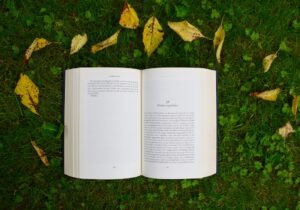
Photo by Annelies Geneyn on Unsplash
Publishing Your Book on Amazon KDP
After preparing your manuscript and creating an eye-catching cover, the next step in your self-publishing journey is to publish your book on Amazon Kindle Direct Publishing (KDP). This chapter will guide you through the process of uploading your manuscript, selecting categories and keywords, setting your book’s price, and making your book available to readers worldwide.
Uploading Your Manuscript
The first step in publishing your book is to upload your manuscript to KDP. Here’s how to do it:
Step-by-Step Guide
- Log in to Your KDP Account: Go to the Amazon KDP website and log in to your account.
- Create a New Title: Click on “Create a New Title” and choose whether you want to publish a Kindle eBook, paperback, or both one after another.
- Enter Book Details: Fill in the book details, including the title, subtitle, author name, and series information (if applicable). This information will appear on your book’s Amazon product page.
- Upload Your Manuscript: In the “Manuscript” section, upload your formatted manuscript file. KDP accepts Word (.doc or .docx) and HTML files for eBooks, and PDF files for print books (paperback or hardcover). KDP will automatically convert your manuscript into the appropriate format.
- Upload Your Cover: In the “Cover” section, upload your book cover file. Ensure it meets the required specifications: JPEG or TIFF for eBooks and PDF for print books.
- Preview Your Book: Use the KDP Previewer tool to review how your book will look on various devices. Make sure there are no formatting issues or errors. For print books, check the printed proof to ensure everything looks as expected.
- ISBN (for Print Books): If you’re publishing a print book, you’ll need an ISBN. KDP offers a free ISBN, or you can use your own.
Choosing Categories and Keywords
Selecting the right categories and keywords is crucial for making your book discoverable to potential readers.
Categories
- Select Relevant Categories: Choose two categories that best describe your book’s genre and content. This helps Amazon place your book in the right sections of its store, making it easier for readers to find.
- Subcategories: Be specific by choosing subcategories within your main categories. This can help target your book to a more precise audience.
Keywords
- Identify Keywords: Think about words and phrases that potential readers might use to search for your book. Consider the main themes, settings, and unique aspects of your book.
- Use All Keyword Slots: KDP allows you to enter up to seven keywords or short phrases. Use all available slots to increase your book’s discoverability.
- Avoid Common Keywords: Avoid overly common keywords that may not help your book stand out. Instead, use specific, targeted keywords that reflect your book’s content.
Setting Your Book’s Price
Pricing your book correctly is essential for attracting readers while ensuring you earn a fair royalty.
Pricing Strategies
- Research Comparable Titles: Look at the prices of similar books in your genre. This will give you an idea of the standard price range.
- Consider Your Goals: If your goal is to maximize royalties, set a price that balances affordability with profitability. If your goal is to attract more readers, consider a lower price to increase sales volume.
- KDP Pricing Tools: Use KDP’s pricing tools to see how different price points affect your royalties. KDP provides royalty rates of 35% and 70%, depending on your chosen price and distribution options.
KDP Select and Kindle Unlimited
- KDP Select Enrollment: Consider enrolling your eBook in KDP Select. This exclusive program requires you to sell your eBook only on Amazon for 90 days, but it offers additional promotional opportunities, such as Kindle Countdown Deals and Free Book Promotions.
- Kindle Unlimited: By enrolling in KDP Select, your book becomes available in Kindle Unlimited, a subscription service where readers can read your book for free. You earn royalties based on the number of pages read.
Publishing Your Book
Once you’ve uploaded your manuscript, chosen categories and keywords, and set your price, you’re ready to publish your book.
Final Steps
- Review Your Information: Double-check all the information you’ve entered, including book details, categories, keywords, and pricing.
- Publish Your Book: Click the “Publish” button to make your book available on Amazon. For eBooks, it usually takes 24-72 hours for your book to appear on the Kindle Store. Print books may take a bit longer.
- Marketing and Promotion: Once your book is live, start promoting it to attract readers. Utilize social media, email newsletters, and other marketing strategies to spread the word.
Publishing your book on Amazon KDP is an exciting milestone in your self-publishing journey. By following the steps outlined in this chapter, you can ensure a smooth publishing process and make your book available to readers worldwide. In the next chapter, we will explore effective marketing strategies to help you promote your book and maximize its reach.
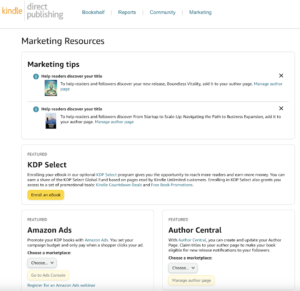
Marketing and Promoting Your Book
Publishing your book on Amazon KDP is just the beginning. To reach a wide audience and achieve success, you need to actively market and promote your book. This chapter will cover various strategies and tools you can use to increase your book’s visibility, attract readers, and boost sales.
Building Your Author Platform
An author platform is your presence as an author and your ability to reach potential readers. Building a strong author platform is essential for effective book marketing.
Author Website
- Create a Professional Website: Your website should include an author bio, information about your books, a blog, and a way for readers to contact you. Ensure it’s visually appealing and easy to navigate.
- Blog Regularly: Share valuable content related to your book’s themes or your writing journey. Regular blogging can attract visitors to your site and keep readers engaged.
- Collect Email Addresses: Offer a lead magnet, such as a free chapter or a short story, in exchange for email addresses. Build an email list to communicate directly with your readers.
Social Media Presence
- Choose Platforms Wisely: Focus on the social media platforms where your target audience is most active. Common choices include Facebook, Twitter, Instagram, and LinkedIn.
- Engage with Readers: Post regularly, share updates about your book, and engage with your audience by responding to comments and messages.
- Join Relevant Groups: Participate in online communities and groups related to your book’s genre. Share your expertise and connect with potential readers.
Author Central
- Set Up Your Author Central Profile: Amazon Author Central allows you to create a detailed author page on Amazon. Include a professional photo, a bio, and links to your social media profiles.
- Claim Your Books: Ensure all your books are linked to your Author Central profile. This helps readers find all your works in one place.
Leveraging Amazon’s Tools and Programs
Amazon offers several tools and programs to help authors market their books. Utilizing these resources can significantly boost your book’s visibility and sales.
KDP Select and Kindle Unlimited
- Enroll in KDP Select: By enrolling in KDP Select, your eBook becomes part of Kindle Unlimited and the Kindle Owners’ Lending Library. This increases your book’s exposure to a broader audience.
- Promotional Tools: Take advantage of KDP Select’s promotional tools, such as Kindle Countdown Deals and Free Book Promotions, to attract more readers.
Amazon Advertising
- Create Ad Campaigns: Use Amazon’s advertising platform to create targeted ad campaigns. Sponsored Product ads and Lockscreen ads can help your book appear in search results and on Kindle devices.
- Target Your Audience: Use keywords, interests, and categories to target your ads to potential readers who are most likely to be interested in your book.
- Monitor and Adjust: Track the performance of your ads and make adjustments as needed to optimize your campaigns for better results.
Amazon Reviews
- Encourage Reviews: Positive reviews can significantly impact your book’s credibility and sales. Encourage readers to leave reviews by including a polite request at the end of your book.
- Respond to Reviews: Engage with your readers by responding to reviews. Thank them for positive feedback and address any constructive criticism professionally.
Utilizing email marketing
email marketing is a powerful tool for building relationships with your readers and promoting your book.
Building Your Email List
- Offer Incentives: Provide a free chapter, short story, or other valuable content to encourage visitors to sign up for your email list.
- Use Sign-Up Forms: Place sign-up forms on your website, blog, and social media profiles to make it easy for readers to join your list.
Creating Effective Email Campaigns
- Welcome Series: Send a series of welcome emails to new subscribers, introducing yourself and your books. Include a call to action, such as a link to purchase your book or leave a review.
- Regular Updates: Keep your subscribers engaged with regular updates about your writing progress, book launches, and promotions.
- Exclusive Content: Offer exclusive content, such as behind-the-scenes looks, bonus chapters, or special discounts, to your email subscribers.
Engaging with Readers
Building a loyal reader base involves more than just marketing; it requires genuine engagement with your audience.
Book Launch Events
- Virtual Launch Parties: Host a virtual launch party on social media or through a live webinar. Share insights about your book, read excerpts, and engage with attendees through Q&A sessions.
- In-Person Events: If possible, organize in-person book launch events at local bookstores, libraries, or community centers. These events can generate local interest and media coverage.
Reader Interaction
- Author Q&A: Hold regular Q&A sessions on social media or your blog. Answer readers’ questions about your book, writing process, and future projects.
- Reader Contests and Giveaways: Run contests and giveaways to encourage reader participation and attract new followers. Offer signed copies of your book, merchandise, or other prizes.
Book Clubs and Reading Groups
- Join Book Clubs: Participate in online or local book clubs and reading groups. Share your book with members and engage in discussions.
- Create a Reading Guide: Provide a reading guide with discussion questions and insights about your book. This can be a valuable resource for book clubs.
Utilizing Paid Promotions and Services
Investing in paid promotions and professional services can provide a significant boost to your book’s marketing efforts.
Book Promotion Sites
- Submit to Book Promotion Sites: There are numerous book promotion sites that can help increase your book’s visibility. Some popular options include BookBub, Freebooksy, and Bargain Booksy.
- Paid Promotions: Many book promotion sites offer paid promotion packages that can help your book reach a larger audience. Research and choose the ones that best fit your budget and target audience.
Professional Services
- Hire a Publicist: Consider hiring a book publicist to help with media outreach, book reviews, and promotional events.
- Book Marketing Services: Utilize professional book marketing services to create and execute a comprehensive marketing plan tailored to your book.
Marketing and promoting your book requires a multifaceted approach, combining online presence, social media engagement, email marketing, and leveraging Amazon’s tools and programs. By building a strong author platform, engaging with readers, and utilizing both free and paid promotional strategies, you can maximize your book’s visibility and reach a wide audience. In the next chapter, we will explore how to analyze your sales data and adjust your marketing strategies for continuous improvement and long-term success.

Photo by Eva Bronzini, pexels.com
Maximizing Sales and Royalties
After publishing and promoting your book on Amazon KDP, the next step is to maximize your sales and royalties. This chapter will explore strategies for increasing your book’s sales, optimizing your pricing, expanding your distribution, and leveraging analytics to continuously improve your marketing efforts.
Optimizing Your Pricing Strategy
The price of your book plays a crucial role in its sales performance. Finding the optimal price point requires understanding your target audience and experimenting with different pricing strategies.
Research and Competitive Analysis
- Analyze Competitors: Look at the prices of similar books in your genre. Understanding how your competitors are pricing their books can help you position your book effectively in the market.
- Target Audience: Consider the purchasing power and preferences of your target audience. For example, if your readers are more price-sensitive, a lower price might result in higher sales volumes.
Experimenting with Pricing
- Price Testing: Experiment with different price points to see how changes affect your sales and royalties. Amazon KDP allows you to update your book’s price at any time.
- Promotional Pricing: Use temporary price reductions to attract new readers. Tools like Kindle Countdown Deals can help you offer limited-time discounts while maintaining a sense of urgency.
Value-Based Pricing
- Assess Your Book’s Value: Consider the value your book provides to readers. Non-fiction books that offer practical advice or specialized knowledge can often command higher prices than fiction books.
- Bundling: Offer bundle deals by grouping several books together at a discounted price. This can increase the perceived value and encourage readers to purchase more.
Expanding Your Distribution Channels
While Amazon is a dominant player in the book market, expanding your distribution channels can help you reach a broader audience and increase your sales.
Enroll in Expanded Distribution
- Amazon Expanded Distribution: Enroll your print book in Amazon’s Expanded Distribution program to make it available to libraries, academic institutions, and other retailers.
- IngramSpark: Consider using IngramSpark, a popular print-on-demand service, to distribute your book to a wider network of bookstores and libraries.
Non-Amazon Platforms
- Smashwords: Distribute your eBook through Smashwords to reach additional retailers like Barnes & Noble, Apple Books, and Kobo.
- draft2digital: Use draft2digital to distribute your eBook to multiple platforms and take advantage of their marketing tools and wide reach.
Leveraging Analytics and Reviews
Using data and feedback from readers can help you make informed decisions to improve your book’s performance.
Analyzing Sales Data
- KDP Reports: Regularly review your KDP sales reports to track your book’s performance. Pay attention to trends in sales volumes, royalties, and pricing changes.
- Sales Trends: Identify patterns in your sales data. For example, you might notice increased sales during certain times of the year or in response to specific promotional efforts.
Reader Reviews and Feedback
- Encourage Reviews: Positive reviews can boost your book’s credibility and visibility. Encourage readers to leave reviews by including a polite request at the end of your book or through your email newsletter.
- Learn from Feedback: Pay attention to reader feedback, both positive and negative. Use constructive criticism to improve your future works and address any common issues that readers mention.
Utilizing Promotional Tools and Strategies
Effective use of promotional tools and strategies can significantly boost your book’s visibility and sales.
Amazon Advertising
- Sponsored Products: Create Sponsored Product ads to promote your book within Amazon’s search results and product pages. Target relevant keywords to reach potential readers.
- Locksreen Ads: Use Lockscreen ads to display your book on the screens of Kindle devices, capturing the attention of readers who are actively using their devices.
Social Media and Influencer Marketing
- Book Launch Campaigns: Run targeted social media campaigns to promote your book’s launch. Use platforms like Facebook, Instagram, and Twitter to reach your audience.
- Collaborate with Influencers: Partner with influencers or bloggers in your niche to review and promote your book. Their endorsements can help you reach a larger and more engaged audience.
Email Marketing Campaigns
- Regular Newsletters: Send regular newsletters to your email subscribers, keeping them updated on your writing progress, book launches, and special promotions.
- Exclusive Offers: Offer exclusive discounts, early access, or bonus content to your email subscribers to incentivize purchases and build reader loyalty.
Continuous Improvement and Adaptation
Maximizing your sales and royalties is an ongoing process that requires continuous improvement and adaptation.
Monitor and Adjust
- Track Performance: Continuously monitor your book’s performance using the tools and strategies outlined in this chapter. Stay informed about changes in the market and adjust your strategies accordingly.
- Iterate and Improve: Use the insights gained from your sales data, reader feedback, and promotional efforts to refine your marketing strategies and improve your future works.
Stay Informed
- Industry Trends: Keep up with industry trends and changes in the self-publishing landscape. Subscribe to relevant blogs, newsletters, and forums to stay informed.
- Learning and Development: Invest in your ongoing learning and development as an author and marketer. Attend webinars, take online courses, and read books on writing, publishing, and marketing.
Maximizing your sales and royalties involves a multifaceted approach that includes optimizing your pricing strategy, expanding your distribution channels, leveraging analytics and reviews, utilizing promotional tools, and continuously improving your efforts. By implementing these strategies and staying adaptable, you can achieve long-term success in your self-publishing journey. In the next chapter, we will discuss how to build a sustainable writing career and plan for your future as an author.
Advanced Tips and Strategies
As you gain experience in the self-publishing world, you’ll want to explore advanced tips and strategies to further enhance your success. This final chapter delves into sophisticated approaches for optimizing your marketing, expanding your reach, and building a sustainable writing career.
Building a Strong Author Brand
A strong author brand helps differentiate you in a crowded market and creates a loyal reader base.
Defining Your Brand
- Identify Your Unique Selling Proposition (USP): Determine what makes your books unique. This could be your writing style, the themes you explore, or the value you provide to readers.
- Consistent Branding: Ensure consistency across all your platforms, including your website, social media profiles, and marketing materials. Use consistent colors, fonts, and messaging to create a cohesive brand image.
Engaging with Your Audience
- Author Voice: Develop a unique author voice that resonates with your audience. This voice should be evident in your books, blog posts, social media updates, and newsletters.
- Interactive Content: Create interactive content such as polls, quizzes, and live Q&A sessions to engage with your readers and build a community around your books.
Advanced Marketing Techniques
Moving beyond the basics, advanced marketing techniques can help you reach a wider audience and increase your book sales.
Advanced Amazon Advertising
- Enhanced Targeting: Utilize Amazon’s advanced targeting options, such as Product Display ads, to target specific books, genres, or interests. This helps you reach readers who are likely to be interested in your book.
- Ad Performance Analysis: Regularly analyze your ad performance metrics, including click-through rates, conversion rates, and return on investment (ROI). Use these insights to optimize your ad campaigns.
Content Marketing
- Long-Form Content: Create long-form content such as in-depth blog posts, guides, and eBooks related to your book’s themes. This can help attract organic traffic to your website and establish you as an authority in your niche.
- Guest Blogging: Write guest posts for popular blogs in your genre. This can help you reach new audiences and build backlinks to your website, improving your search engine ranking.
Collaborations and Partnerships
- Author Collaborations: Partner with other authors in your genre for joint promotions, anthologies, or cross-promotions. This can help you tap into each other’s reader bases.
- Corporate Partnerships: Collaborate with businesses or organizations that align with your book’s themes. For example, if your book is about health and wellness, partner with health clubs or wellness brands for mutual promotions.
Expanding Your Reach Globally
Reaching a global audience can significantly boost your book sales and royalties.
International Markets
- Translation: Consider translating your book into other languages to reach non-English speaking readers. Hire professional translators to ensure high-quality translations.
- Localized Marketing: Tailor your marketing strategies to different regions. Understand the cultural nuances and preferences of your target international markets.
Global Distribution
- Global Print and eBook Distribution: Use platforms like IngramSpark and Draft2Digital to distribute your books globally. This ensures that your books are available in international bookstores and libraries.
- Region-Specific Promotions: Run targeted promotions and ads in specific countries to increase your book’s visibility and sales in those regions.
Leveraging Data and Analytics
Advanced data and analytics can provide deeper insights into your book’s performance and reader behavior.
Advanced Analytics Tools
- Google Analytics: Use Google Analytics to track traffic to your website, understand visitor behavior, and measure the effectiveness of your marketing campaigns.
- Amazon Author Central Reports: Utilize the detailed sales and performance reports available through Amazon Author Central to track your book’s sales trends and reader engagement.
Data-Driven Decision Making
- A/B Testing: Conduct A/B testing on different aspects of your marketing, such as book covers, ad copy, and email subject lines, to determine what works best.
- Reader Surveys: Conduct surveys to gather feedback from your readers. Use this feedback to make data-driven decisions about your writing and marketing strategies.
Building a Sustainable Writing Career
Sustainability is key to a long-term successful writing career. Focus on building a steady income stream and continuously improving your craft.
Diversifying Income Streams
- Multiple Books: Write and publish multiple books to build a steady income stream. A series can be particularly effective in retaining readers and increasing sales.
- Merchandising: Explore merchandising opportunities, such as branded merchandise, to supplement your book sales income.
- Public Speaking and Workshops: Offer public speaking engagements, workshops, and webinars related to your book’s themes. This can provide additional income and enhance your author brand.
Continuous Learning and Improvement
- Professional Development: Invest in your professional development by attending writing conferences, taking online courses, and reading books on writing and marketing.
- Feedback and Adaptation: Continuously seek feedback from readers, peers, and mentors. Adapt your strategies based on this feedback to improve your writing and marketing efforts.
Long-Term Planning
- Career Goals: Set long-term career goals and create a roadmap to achieve them. This could include writing goals, income targets, and professional milestones.
- Financial Planning: Manage your finances carefully, setting aside funds for marketing, professional development, and future projects.
Maximizing sales and royalties requires a strategic and multifaceted approach. By building a strong author brand, leveraging advanced marketing techniques, expanding your reach globally, and continuously learning and adapting, you can achieve long-term success in your self-publishing journey. Embrace these advanced tips and strategies to take your self-publishing career to new heights.
Photo by Mohamed Hassan, pixabay
Conclusion: Your Self-Publishing Journey
Congratulations on completing this comprehensive guide to leveraging Amazon KDP for your self-publishing journey. You’ve learned how to publish your book, market it effectively, and maximize your sales and royalties. As you embark on your self-publishing journey, remember these key takeaways:
- Quality Matters: Invest time and effort into creating a high-quality book. From writing to editing to cover design, every aspect of your book should reflect professionalism and excellence.
- Build Your Author Platform: Create a strong author brand and engage with your audience through your website, social media, and email marketing. Building a loyal reader base is essential for long-term success.
- Utilize Amazon KDP Tools: Take advantage of Amazon KDP’s promotional tools, such as Kindle Countdown Deals and Free Book Promotions, to increase your book’s visibility and reach.
- Expand Your Reach: Consider translating your book into other languages and distributing it globally to reach a wider audience. Diversifying your income streams can also help you build a sustainable writing career.
- Continuous Improvement: Monitor your sales data, gather reader feedback, and adapt your marketing strategies accordingly. Continuous learning and improvement are key to staying relevant in the ever-changing publishing landscape.
- Stay Persistent and Resilient: Self-publishing can be a challenging journey, but with persistence and resilience, you can overcome obstacles and achieve your goals.
Remember, your self-publishing journey is unique, and there’s no one-size-fits-all approach to success. Stay true to your vision, keep learning and growing as an author, and most importantly, keep writing. Your voice matters, and the world is waiting to hear your story.
Best of luck on your self-publishing journey. Here’s to your success as an author!
All that’s left is to wish you full success, blissful success,
Fredimann
——————————————————————————-
Additional Resources
1. Amazon KDP Resources
- Amazon KDP Help Center: Access detailed guides and tutorials on using Amazon KDP.
- Amazon KDP Community: Join the KDP community forums to connect with other authors and get advice.
- Amazon Author Central: Manage your author profile, track sales, and access marketing tools.
2. Self-Publishing Platforms
- Draft2Digital: Distribute your eBooks to multiple platforms, including Amazon, Apple Books, and Barnes & Noble.
- Smashwords: Publish and distribute your eBooks to major retailers and libraries.
3. Marketing and Promotion
- BookBub: Promote your eBook to millions of readers through BookBub’s marketing services.
- Reedsy Discovery: Get your book reviewed and featured to a targeted audience of readers and reviewers.
4. Writing and Editing Tools
- Grammarly: Improve your writing with Grammarly’s grammar checker and writing suggestions.
- ProWritingAid: Analyze your writing for grammar, style, and readability issues.
5. Author Resources
- The Alliance of Independent Authors (ALLi): Join a community of self-publishing authors and access resources, guides, and events.
- Writer’s Digest: Find writing tips, prompts, and resources for authors at all stages of their careers.
6. Legal and Copyright Resources
- Copyright.gov: Learn about copyright laws and register your book for copyright protection.
- LegalZoom: Get legal advice and assistance for issues related to self-publishing and copyright.
7. Financial and Business Tools
- QuickBooks: Manage your finances, track royalties, and handle taxes for your self-publishing business.
- FreshBooks: Create professional invoices, track expenses, and manage your accounting as a self-published author.